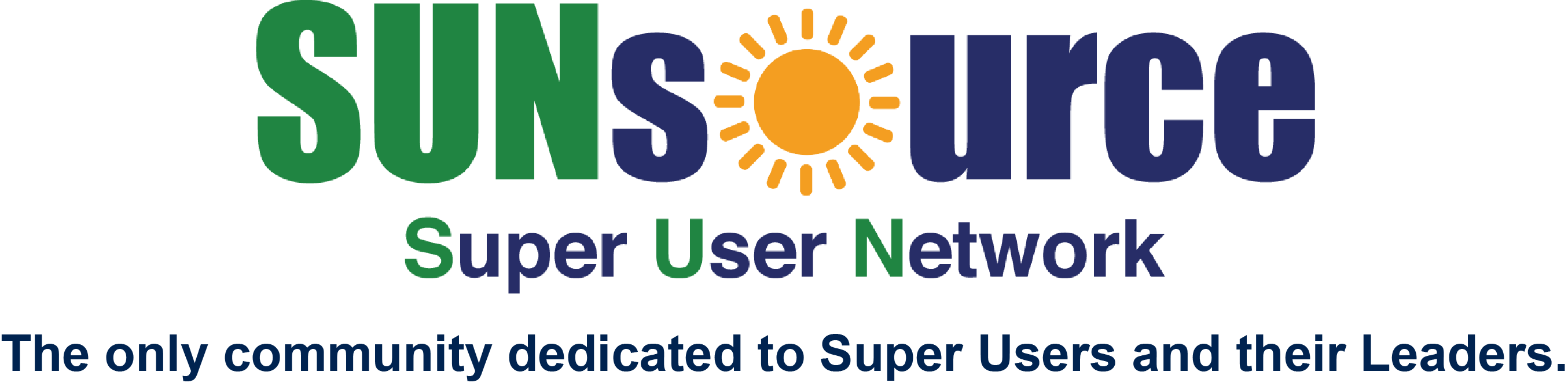Coming Soon:
Ginger's new podcast:
Living With ERP!
Until then, enjoy our existing content below
Podcasts
Browse By Category:
Featured Podcasts
60-to-SUPER
60 seconds to increase your SUPER power!
User Productivity
Enterprise User Experience is definitely a thing now
The post was written by Ben Bradley, Product Evangelist for Liquid UI
There’s a lot of talk about user experience (UX) in the SAP ecosystem today.
The thing is, while the term “user experience” has been around since Don Norman coined it in the late 1990’s, user experience has actually been among the most important factors determining product success for as long as products have been around.
To understand what user experience means, let’s look outside the enterprise space for a moment, to a space where user experience has demonstrated huge value: the B2C software marketplace.
Knowing a Great Product When You Use One
In my own personal experience, the measure of a great software product is pretty simple. On any given day, given how many things I have to do, and how many different directions my attention is pulled, I only have room in my life for products that enhance my ability to do the things I want to do. Therefore, I will define a great product as one which I’ve chosen to integrate into my life.
Off the top, here’s what I would pick as my top 5 (pretty much just a snapshot of what’s running and in use on my computer right now):
Gmail
ToDoist
Dropbox
Evernote
Apple Music
When I look at this list and try to understand why I’ve chosen to integrate these products into my life, I realize that the most important thing is not what the product looks like, or even really what it’s capable of doing. The most important thing is what the experience of using the product actually feels like.
In other words, it’s not the nuts-and-bolts (features) of the products themselves that make a great product. There are lots of productivity tools out there which make the same feature claims. It is actually the manner in which the features are strung together that matters: the products I choose to use work in concert with the ecosystem of my life.
Use Product, Feel Something (Hopefully Good)
Another way of saying this is that the experience of using a great product precipitates a positive feeling in me. This is what separates a great product from all the rest. When this type of emotional response is elicited, the technology ceases being a widget and instead becomes a platform for user empowerment.
It’s a paradigm shift: no longer do I, the user, see myself as being a subjugant of the software, limited in my thinking and actions by the constraints of a limited framework. Instead, I see myself as having access to a dynamic toolkit which enables me to solve my unique challenges according to my unique preferences.
This is the empowered user paradigm.
Unfortunately, for SAP end users, the choice to use SAP probably looked nothing like my choice to use Evernote. In fact, it can hardly be called a choice at all for the SAP end user! Those of us who must interact with SAP, did not, in most cases, have an active role in either the choice of software, or whether or not to use it. And those who did have an active role in making that choice, in all likelihood, did not deeply consider how the end user would feel while using SAP.
Fortunately, there’s always someone who refuses to accept the status quo. For the SAP user interface, that’s Liquid UI!
We’ve has been leading the crusade for an empowering user interface in SAP since 1998. And while we market Liquid UI as being a business-centric product, it’s actually the same user-centric truth that determines whether or not SAP will return on investment: can end users integrate the new software into the ecosystem of their professional lives with little or no disruption?
When the answer is yes - i.e. when the user is empowered by the product and its interface - SAP investments return bigger, and businesses flourish.
User Experience or User Interface?
You may have noticed that I began this post talking about user experience, and I ended it talking about the user interface. What’s the deal? Let me explain.
The SAP user interface is where the SAP end user actually interacts with the software. It’s the buttons, menus, fonts, as well as their size, color, and how they’re arranged on the screen.
User experience describes decisions which are made after considering how, and in what context, the user actually engages with SAP.
Support
Am I Just A Helpdesk?
NO! Let me say it again, NO, absolutely not! Let's look at the definition of helpdesk:
"A service providing information and support to computer users, especially within a company."
First of all, a Super User does provide day to day support to users. But seriously, this question always comes up from members of a Super User team. Note: If it keeps coming up, that is symptomatic of a bigger problem. The key difference here is business process context versus systems. Yes, Super Users do provide system support, but that support is in the context of the business operations, the business process. They can do this with excellence because they are working in that same business context, with both empathy and sympathy for the details and the sense of urgency requirement. We all have had helpdesk examples where the person on the other end has no knowledge of, and seemingly no care about, the necessary urgency in resolving our problem. Heck, they have an SLA (Service Level Agreement) which is their sense of urgency, and in many cases, it’s in conflict with our sense of urgency.
True story… I once called a helpdesk because I was having trouble connecting to the corporate network while I was in the office. I was heading to an important meeting where I was part of the presentation to management. The helpdesk resource recommended I leave the office and find a location where I could connect to an internet service to resolve my problem… WHAT??? What do you say to that? Thank you for your help, good bye???
The degree of separation between a helpdesk and the business process can cause a divide that helpdesk training really can’t bridge. Training can’t provide you with wisdom. Training can’t provide a full range of scenario decisions that must be made within the context of the business process on a day to day basis. Training can’t help you to be sympathetic to the impact of the problem and the sense of urgency to resolve.
So, for this reason and many others, Super Users are not a helpdesk. Having said that, I do believe it is important for Super User teams to determine what and how they will track and collect data about the support they provide. There are many ways to do this. A team should work together collaboratively, focusing on
Why they will collect information and data,
The value they can gain from it,
What they will do with it,
How they will share it,
How they will continually improve their support value.
There is much to be discovered, tried, and improved upon in the relationship of all the support arms within a business. We are on the edge of the new support frontier!
Training
Am I Just A Helpdesk?
NO! Let me say it again, NO, absolutely not! Let's look at the definition of helpdesk:
"A service providing information and support to computer users, especially within a company."
First of all, a Super User does provide day to day support to users. But seriously, this question always comes up from members of a Super User team. Note: If it keeps coming up, that is symptomatic of a bigger problem. The key difference here is business process context versus systems. Yes, Super Users do provide system support, but that support is in the context of the business operations, the business process. They can do this with excellence because they are working in that same business context, with both empathy and sympathy for the details and the sense of urgency requirement. We all have had helpdesk examples where the person on the other end has no knowledge of, and seemingly no care about, the necessary urgency in resolving our problem. Heck, they have an SLA (Service Level Agreement) which is their sense of urgency, and in many cases, it’s in conflict with our sense of urgency.
True story… I once called a helpdesk because I was having trouble connecting to the corporate network while I was in the office. I was heading to an important meeting where I was part of the presentation to management. The helpdesk resource recommended I leave the office and find a location where I could connect to an internet service to resolve my problem… WHAT??? What do you say to that? Thank you for your help, good bye???
The degree of separation between a helpdesk and the business process can cause a divide that helpdesk training really can’t bridge. Training can’t provide you with wisdom. Training can’t provide a full range of scenario decisions that must be made within the context of the business process on a day to day basis. Training can’t help you to be sympathetic to the impact of the problem and the sense of urgency to resolve.
So, for this reason and many others, Super Users are not a helpdesk. Having said that, I do believe it is important for Super User teams to determine what and how they will track and collect data about the support they provide. There are many ways to do this. A team should work together collaboratively, focusing on
Why they will collect information and data,
The value they can gain from it,
What they will do with it,
How they will share it,
How they will continually improve their support value.
There is much to be discovered, tried, and improved upon in the relationship of all the support arms within a business. We are on the edge of the new support frontier!
Projects
What do Super Users do on projects?
Enterprise Super Users came into existence through the need to have the business involved and engaged in those very large enterprise implementation projects. So companies have been using Super Users for project activities for a long time now. Although the actual engagement details are a bit different from company to company and even project to project, we know there are some activities that almost always involved Super Users. These include:
1. Testing - User Acceptance Testing (UAT)
This is where the business user, armed with the knowledge of how the business processes are actually executed, tests the functionality to ensure it is working as expected to support business operations.
2. Training business users
There is a lot of variability in how this is executed. This can be anything from formal classroom training to more casual 1:1 training. It can include a variety of formats including electronic training tools. The key here is ensuring that the business users are ready to perform business operations at go live and beyond.
3. Create business user documentation
This includes everything from notes on the napkin to formal documentation tools such as ANCILE's Uperform or SAP's Workforce Performance Building (WPB). The point here is that users need some tools to help them learn the changes, but also a continuous reference tool, or job aid, to help them continue to use the software correctly. In a very mature Super User Network, these documents would be standardized and loaded to a user portal where they are continually maintained for accuracy, usability, and accessibility.
These three ranked at the top of this survey.
Other activities include:
1. Validate data.
This involves working with project team members responsible for ensuring the data is accurate. This can be converted data, transformed data, enriched data, or new data. The point is that you, as the business agent, need to review that data to make sure it is accurate for conducting live business transactions.
2. Communicate change to business users.
Here you are working towards the "no surprises" philosophy. You want to make sure that business users know what will change, when it will change, who will be impacted, and how they will get prepared for that change. You know all too well the impact of not preparing business users for change.
3. Support others who train business users.
Sometimes you are training business users, but not always. On projects there may be consultants or other internal project resources who will conduct training. Your role may be a business support and advisory role. This is especially valuable with external training resources who do not have the in-depth understanding of your business processes and functions. This can be a great team effort, but if not properly managed, it can go south on you.
4. Validate requirements.
Validation of project documented business requirements is so very important. The project team typically builds the requirements documents and turns to the business to validate that their business requirements were accurately captured in those documents. You may get called to review and provide input to these documents. You should be asking, "1) Will these requirements be good for business? 2) is the business asking for these changes? 3) do I understand what the document is telling me?"
5. Cleanse data.
This is the activity of going through existing data and cleaning out the invalid, inaccurate, old, etc… data before it gets loaded to support project or activity success. This might be a manual process or you might use more sophisticated tools. Business users and Super Users clearly understand the business data and so are great resources to support this activity.
6. Organize business change readiness.
This can take on many forms. You might have regular meetings that "drip" information to your business users and your functional area on the journey of readiness. You might coordinate or even deliver education and training. You might help organize a task team that builds a functional readiness plan. For very large projects, this is typically built into the overall plan with a project lead that supports your success. With very small projects, you might be on your own because you know the value it will bring to move your area to low to zero business disruption at cutover and beyond.
From this list, you get a glimpse into why Super Users are SUPERheroes.
BI Adoption
How intelligent in your Business? In the corporate world, the term Business Intelligence is defined as those strategies and technologies used by companies for data analysis of business information to improve decision making. Business Intelligence (or BI, as it is more commonly referred to) exists in some form in every organization. If you run reports, you use BI. But many organizations go further. They invest in enterprise BI software, such as Business Objects, Tableau, or Microsoft Power BI. This software not only allows users to look at a much more robust set of data than those provided inside ERP transactional systems, like SAP ERP, it also provides the special tools needed for deep dive predictive analysis across multiple functional areas.
Sounds like a no brainer, right? However, like all complex and powerful software platforms, many companies are unable realize the true benefits of their enterprise Business Intelligence projects due to lack of user adoption.
This lack of adoption can be attributed to three critical factors:
- TRUST ... a lack of Confidence by user in the Reporting Data
- COMPETANCY ... an inability by users to effectively use the BI tools
- SUPPORT ... a lack of a strong, influential super user program to support users' needs.
TRUST and COMPETANCY is best addressed as part of the BI system implementation. It is the foundation of any successful BI project. However, once data is validated and tool training is complete, BI adoption may still suffer if users are not properly supported by the right team of system architects, business analysts, and BI Super Users working together to ensure the right information is being provided to the right people at the right time.
So what exactly does a BI Super User do? We've identified the following key functions you will need to provide as a BI Super User:
- PROBLEM SOLVER: As the first line of support for your colleagues, when users need help running a report, identifying the source of a problem, or understanding source of data elements, they will turn to you for answers. This will take a solid understanding of BI tools, knowledge of your corporate processes and good problem solving skills.
- IT LIAISON: Super Users also act as liaisons between the business and BI development team. Super Users often review report specifications to ensure they meet established standards and perform regression testing to confirm the data is both accurate and relevant. BI Super Users filter end user requests and only pass along issues that are truly IT related. This takes knowledge of your analytics processes and people skills.
- TRAINER: You will also be a major source of training. After the initial training on BI tools is completed during BI software deployment, you will be called on update others on any changes that have been made and training new hires. You must possess the ability to train individuals one-on-one, as well as presenting to a larger classroom. Both skills are essential to the BI Super User role.
- MAINTAINER: It is important to ensure you continue your Super User program after implementation. Companies can fall into the trap of redeploying their business resources back to the business once the project is done. However in the BI space, reporting and analytics requirements are constantly changing. New tools and ways to visualize data are constantly being introduced. It is essential that companies commit to ongoing support from their Super Users.
- RECRUITER: Inevitably, Super Users retire, quit or simply can’t hold the role anymore. It is important to ensure that replacements and backups are identified early in order to ensure the role does not remain vacant. Companies should also plan to rotate Super Users to ensure knowledge can be spread to more than one person. The overall result of a successful Super User program is higher end-user acceptance and satisfaction.
Reporting know-how is a very important capability for all Super Users. BI software has gotten complex, with so many tools and approaches available. BI systems must be accepted and utilized by the users in order for it to add value to the organization. If the usability of the system is poor, users become frustrated and spend too much time figuring out how to use the system. If the system does not add value to the users´ mission, they simply don't use it. With the proper guidance, coaching, and training, BI Super Users can improve system usability and drive user adoption so that companies can realize the true benefit of enterprise business intelligence.
Executive Sponsor
Signs your Executive Sponsor is not up for the task
The role of Executive Sponsor is critical to sustainability and maturity success for your Super User Program. But through years of experience I can tell you that just because an executive agrees to be your Executive Sponsor, it does not mean they instinctively, or have the experience-based wisdom, to know how to best support success. So how do you know if your Executive Sponsor is not up to the task? Here are a few signs that point to this:
1.You can never get time on their calendar for the topic. I'm not talking about having trouble getting on your Executive Sponsor's calendar, they are busy and it can be a challenge. I'm talking about over time you are unable to connect with them even when there are pressing matters or events.
2.They "waffle" on sending out key executive or management messaging. They may make this decision without discussions to clarify why you have an urgency for the message. What this means is that there is a history of them not wanting to send out messages for reasons that do not seem to make good strategic sense for your program.
3. They water down the delivery of key messaging. Here's a scenario. Your team needs your Executive Sponsor to send a communication to all key management who have Super Users in your program, asking them for support for your upcoming annual Super User workshop. You draft the communication. Without discussing with you, your Executive Sponsor tailors the communication with word and phrase changes that soften up the request for support.
4. They delegate the communication of key messages by having delivery from levels below them. Not all messaging has to come from the Executive Sponsor. But when you make a request for key messages to come from your Executive Sponsor, there should be discussions and consensus when they are not in agreement with either the messages or who should deliver.
5. They are invited to join a team meeting or workshop to demonstrate support and send key messages that serve to motivate and build excitement within the team, but they miss key messages. You carefully draft key bullets that will speak to where the team is at that time. Your Executive Sponsor's address to the team includes little to none of the key messages you have drafted.
6. Your gut feeling is that you are not supported. Yes, I believe in the power of a well-monitored gut! Learn to listen to that inner voice and then validate that with a trusted partner.
You may be asking what can be done about this. No worries, we won't leave you hanging. Check out the Coaching Up to the Executive Sponsor post.
My decades of experience have shown me that in most cases, the Executive Sponsor is not making a conscious decision to not support you and the program, they simply don't know how they don't know what is needed or expected. Just because they are an executive does not mean that they are immune from getting responsibilities handed to them, or that they accept, that they are not equipped to handle. It happens to everyone, that's part of personal and professional growth. The problem comes in when we just try to figure it out on our own, hoping for the best. And don't you know that executives must feel that pressure? Learn how to coach up to your Executive Sponsor. Learn how much they need and how to serve it up to them so they are successful in their role to support your Program. Win-win-win!!!
Training
Training scares me! How do I overcome this?
Don't worry, you are not alone for sure! Training falls into the public speaking category. It used to be the #1 fear, even above death, WOW, now that's fear! According to this August 2015 article in Forbes Magazine, public speaking is no longer #1, but still in the top 5. The article gives some good tips for overcoming the fear of public speaking.
Here are 6 specific things you can do that are relevant for Super User training:
1. YOUR AUDIENCE WANTS AND NEEDS YOUR HELP. Tell yourself, "My audience WANTS and NEEDS me to help them learn how to do what it is I am training. I am going to help them be a better employee by being more productive!" If they know more than you do, they likely would not be in your class.
2. BE SURE THE DESCRIPTION IS ACCURATE. There is nothing more frustrating; ok well maybe that's an exaggeration; than attending a class and the content does not match the description or intended audience. Descriptions are very important. It sets expectations.
3. THEY ARE NOT THERE TO JUDGE YOU. Tell yourself, "My audience is not coming to my class to judge my voice, my clothes, my hair, or anything else personal. They are coming to LEARN my content." You have some control over this by making sure your sound and appearance is not somewhere out in left field. If you have tie-dyed hair, well… you know you 've asked for it, right?
4. PREPARE. Don't wing it. Make sure you know all of your content. Make sure you know the material, the material layout, the data (if you are using data), the exercises, and the flow.
5. STICK TO THE MATERIAL. Let the instructor's guide do just that, let it guide you through the class. If a student wants to take you in a different direction, remember that your responsibility to them, and everyone else, is to teach them the content in the guide. That should also match the description stated in #2. You can take other questions off line to continue the learning and support without derailing the plan.
6. GIVE THEM or GET THEM the information and instructions they need. Don't worry if you can't answer all their questions during class, it's OK! Let me say that again, it's OK! Know the content you are delivering. All they really care about is that you teach them what they expect, either there in the class, or that you get them anything else they need soon afterwards. Be the learning conduit.
Communication
How do I communicate my value as a Super User?
You are a Super User of SAP technology, but you are much more than that. You understand the power of using these systems to deliver value for your company, but how can you leverage your experiences and influence others to opt into your thinking? Story is the answer.
To understand how story works, we must understand how people decide to act. When codifying their communication network, CI Squared studied behavioral economics, which is the study of how people buy. Psychologists depicted how people act with the cycle of events, feelings & actions. We now know from the latest neuroscience that the missing link in the cycle is that everyone is always telling themselves a story, and the story informs their feelings, which informs their action, whether the story is perception or reality. The story we tell ourselves creates BIAS, and this bias is what you need to overcome to get people to opt in.
Stories have been around for 95,000 years. Whether you think you are a good story teller or not, it’s in your DNA. But the differentiator in business is knowing how to tell a story that makes the RIGHT POINT. This is not something that comes natural to everyone, but we CAN learn to use story to influence others into action.
We need to plant a story in our listener’s mind that makes the right point to replace the story they are telling themselves, overcome their biases, and makes them want to go through transformation/change. Stories influence how you are influenced daily.
Think about the last time you purchased a car. You research on the internet for reviews, value, pricing and safety information. Then you go to the dealership to see the car and its features up close. Would you find it more compelling if the salesperson sat you in the car and pointed to the speedometer and said, “this car goes from zero to 60 in 9 seconds” versus allowing you to take a test drive? You put your foot on the gas pedal, feel the acceleration and speed of the car. As you pull back into the dealership, the salesperson says, “As you experienced, this car goes from 0 to 60 in 9 seconds. Have you ever turned right on red at a stoplight and underestimated how fast a truck was moving toward you? Well in this car, the truck will be distant in the rear-view mirror.” In the second scenario, the story helps you FEEL the car’s power, but also how it will help keep you safe on the road.
Story communicates both the facts and the feelings and influences your bias to understand and opt in. What story can you tell to help others better understand Super User value? Gather, build and tell your story to others and influence. If you want to learn more about how so you can change your next conversation.
This 60-to-SUPER is provided by CI Squared, the masters at teaching the art of story to drive and impact business results.
Check out their blog for some more great content.
Check out their book, The Art of the Nudge. http://cisquared.net/the-art-of-the-nudge/
Executive Sponsor
Who should be my Executive Sponsor?
This question always comes up, "Who should be my executive sponsor? Should it be the CIO, CFO, or a level down from that?" The answer is, it depends. It truly is different company to company. So here are 4 considerations:
1. Company size - with a smaller company you may have a C-level executive sponsor. In a very large company, it is unlikely that you will get that level. It doesn't mean you won't, it's just that the likelihood is lower. Be open minded when you are searching. The person you initially have in mind might now be the one your need.
2. They really "get it" - you can hear it in their voice and word selections, and see it in their body language.
Go look at the communications that have come out from some of your candidates. Does their communication indicate that this type of program is important to them. Ask around to see how others feel about their potential commitment and involvement. As you are socializing the concept, try to get them in an audience to see how they respond. If you have to do a ton of heavy justification and explanation, they may not be the right person. On the other hand, with the right person, this could just mean they want to really understand how to support this. You have to really listen with your ears and eyes, and do your homework.
3. They are well respected and have a strong backbone - It's not enough to just "get it", they have to be well respected so they can help to influence key decisions and defend the program. As well, they have to be willing to do what you ask, or negotiate with you. At their level, they likely won't understand all the details and so they have to have a level of trust with you and be willing to be scripted.
4. Can it be a Director? Not likely. Never say never, but historically speaking you don't see this. You might find a Director who is very passionate about this and seems to be able to drive and influence. The recommendation is to get them on board with identifying the right executive sponsor and they can serve as an executive sponsor deputy of sorts. But don't fail to understand that there can be times when you need your executive sponsor to be invited to the closed door executive table.
Projects
Super Users have long been used for project testing. It's been my experience that historically Super Users have been used for testing and not engaged in testing. The difference here is that when Super Users are engaged in testing, there is an educational process that is a part of the overall testing plan and process. This educational process ensures Super Users are educated on the testing principles and approaches, and then the company and project testing methodology, phases, and tools, including responsibilities and expectations. I'm sure your company does this, right? I'm imagining hysterical laughter, violent shaking of the head, dumbfounded looks… Ok, maybe there are the few out there who have been doing this. Please, let me know. Trust me, others will want to hear your story.
So I'm not naïve enough to think that projects are going to miraculously change their approach and start including this educational component. This is where a vibrant, active, high value Super User Network (SUN) comes in. A healthy SUN includes educational plans for its members that support the overall performance goals. This includes performance in project testing.
So outside of a project, the SUN can work with its IT partner to bring in, or have IT deliver (if they have the internal capability) testing training. This would include the things I already mentioned, but let me bullet some of those:
- Testing Principles - this is really important for understanding why and what you test and do not test. This is foundation information that includes the overall purpose and connection to overall goals and outcomes.
- Testing Phases - what are the different phases of testing, the purpose of each, the typical participants in each phase, and how they all link together.
- Testing Tools - what are the different tools that are available for testing along with some pros and cons of each tool. From an internal training view, this would likely focus on the testing tool that is used, why it was selected, and then how to use the tool.
- Documenting Test Results - how are test results documented and how that documentation is used for the project.
- Test Case Approvals - this includes the expectations for approving or failing test cases. This is a very important educational component because the Super User must understand their responsibility to the results of their test cases, including their results and the escalation and recovery plans involved in a failed test case.
We all know that testing is a critical component to the overall project plan and success. As well, we all know that business involvement is critical to ensuring the project delivers on the business case and expectations. To do this, the business must be engaged, not just used.
Here are a few great resource links that you might find helpful on this topic:
- Very good educational blog and video on testing principles.
- Series of testing education sessions.
- Nice educational post on testing methodologies that describes the different types of testing.
- Here's a great testing overview poster from Original Software. You can download the poster here.
Super User (R)evolution
The first book about Super Users, written by Ginger Luttrell and Michael Doane
WOW Series
Whats your One Word?